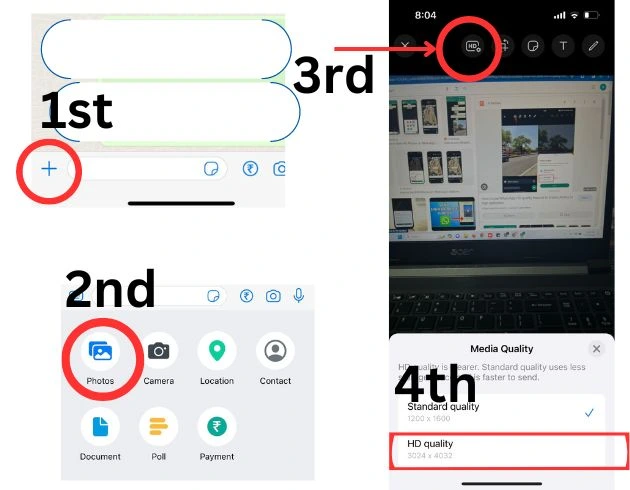
WhatsApp is one of the most popular applications for instant messaging. Earlier on this platform, you easily sent standard quality videos, pictures, voice notes, locations, contacts as well as documents with their friends and family. But now you can send HD-quality images on WhatsApp for both Android and iPhone users. However many users are not aware of how to share high-resolution images. If you are also one of them then do not need to worry. In this article, we will discuss step-by-step instructions. Let us now get started without further ado.
Steps to Send HD Quality Images on WhatsApp
The approach to send HD-quality images on WhatsApp is quite easy. Walk through the steps given below and complete the process.
- First of all, unlock your smartphone.
- Once done, navigate to WhatsApp and open it.
- Now, choose any chat thread where you wish to share the image.
- Select the attachment icon (shown by a paperclip on Android and a ‘+’ on iOS) from the bottom of the list of alternatives.
- Select the image from your media library that you want to share.
- Here you will see an HD icon at the top.
- Click on the HD button for high-quality pictures.
- At last, tap on the Send button.
By default, WhatsApp will deliver all photographs at normal quality. To minimize file size, the application compresses the image. But you have to manually tap on the HD icon if you want to choose an HD image. The HD icon for the receiver will be visible in the lower-left corner of the picture.
The Bottom Lines
Sending HD-quality images on WhatsApp is easy with a few simple steps.
By knowing how WhatsApp reduces image size and using the document-sharing tool you can make sure that your photographs retain their quality and detail. The steps described above may vary slightly depending on both your device and WhatsApp version.






